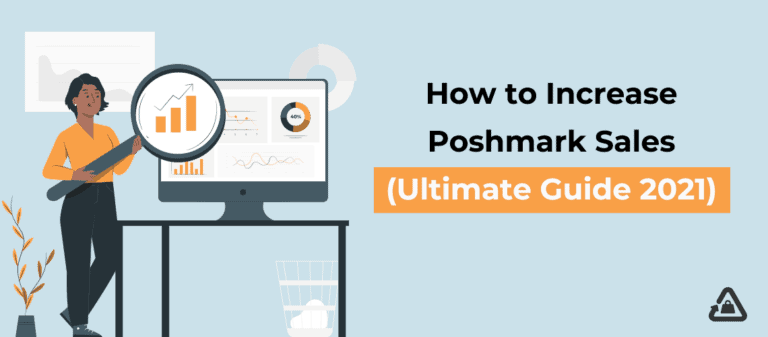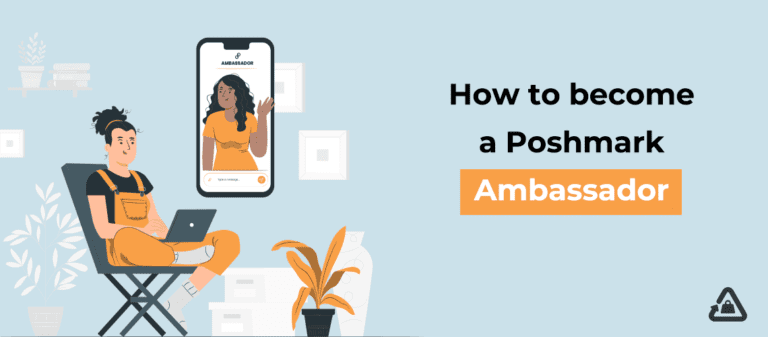Poshmark Vacation Mode: How It Works?
In the fast-paced world of online reselling, even the most dedicated Poshmark sellers deserve a well-deserved break. Whether you’re jetting off to a tropical paradise or simply taking some time to recharge, the Poshmark vacation mode is your secret weapon to ensuring a seamless and stress-free hiatus.
In today’s blog, we are going to specifically talk about Poshmark vacation mode. From discussing how vacation mode works to how to turn it on/off, we will cover all the aspects of Poshmark vacation mode in detail.
So let’s begin:
What is Vacation Mode on Poshmark For?

Poshmark vacation mode is a feature designed to assist sellers in managing their online stores when they need to take a temporary absence. Whether it’s for personal reasons, work-related travel, or other commitments, Poshmark vacation mode allows sellers to pause new sales and temporarily suspend order processing and communication with buyers. Here’s a more detailed discussion of its purpose and benefits:
- Temporary Absence Management: Life events and commitments can sometimes require sellers to take a break from their online stores. Vacation Mode offers sellers a way to handle such situations without negatively impacting their Poshmark business. This is especially important for individuals who run their stores as a side hustle or as their primary source of income.
- Maintaining Reputation: One of the key advantages of Vacation Mode is that it helps sellers maintain a positive reputation. When sellers are unable to process orders promptly or respond to buyer inquiries, it can lead to frustrated customers who may leave negative feedback or even cancel their orders. By using Vacation Mode, sellers can avoid these potential issues and uphold their reputation for excellent customer service.
- Inventory Control: For sellers with limited inventory or unique items, Vacation Mode is crucial to prevent overselling. If a seller is away and unable to restock items immediately, they could face the problem of having to cancel orders due to lack of availability. Enabling Vacation Mode ensures that new sales are paused, preventing any possibility of overselling during the seller’s absence.
- Setting Buyer Expectations: Enabling Vacation Mode sets clear expectations for potential buyers visiting the seller’s Poshmark store. Buyers will see a notification indicating that the seller is currently on vacation and won’t be able to process orders or respond to inquiries until they return. This transparency helps manage buyer expectations and reduces the likelihood of misunderstandings or frustration.
- Reduced Stress: Running an online store can be demanding, and taking a break from it can provide much-needed stress relief. Vacation Mode allows sellers to enjoy their time away without constantly worrying about managing orders, shipping, and customer communication. This peace of mind is particularly valuable during periods of rest, travel, or personal commitments.
How Can I Put My Poshmark Closet On Vacation Mode?
- Open the Poshmark app on your phone and log in to your account
- Tap on the Account Tab on the bottom right
- Tap “My Seller Tools.”
- Tap “Vacation Hold.”
- Tap on the toggle to set your start date and end date.
- Lastly, tap “Save.”
What Happens When I Put My Closet on Vacation Mode?
Putting your Poshmark closet on “Vacation Mode” essentially means that you are temporarily pausing your ability to make new sales and receive offers on your listed items. Here’s what typically happens when you put your Poshmark closet on Vacation Mode:
- Visibility of Listings: When you enable Vacation Mode, your listings will no longer appear in the general search results or to potential buyers who are browsing the platform. However, your existing listings will still be visible to your followers.
- New Sales and Offers: While in Vacation Mode, buyers will not be able to purchase your items or make offers on them. This helps you avoid having to manage sales or respond to offers during your absence.
- Sharing and Engagement: You won’t be able to share your closet, other users’ listings, or engage in community activities while your closet is in Vacation Mode.
- Notifications: Potential buyers will see a message indicating that your closet is on vacation when they try to interact with your listings. They won’t be able to make purchases or offers.
- Returning from Vacation Mode: When you’re ready to come back, you can disable Vacation Mode, and your listings will become active and visible again in search results. Buyers can resume making purchases and offers on your items.
How Can I Turn Off Poshmark Vacation Mode?
- Open the Poshmark app on your phone and log in to your account
- Tap on the Account Tab on the bottom right
- Tap “My Seller Tools.”
- Tap “Vacation Hold.”
- Tap on the toggle and turn it off.
- Tap “Save.”
Final Words:
Poshmark Vacation Mode offers a convenient solution for sellers seeking temporary reprieve.
Seamlessly suspending listings while maintaining an active profile, it ensures a stress-free break. Yet, communication challenges may arise.
By setting clear expectations and leveraging automated responses, sellers can mitigate potential downsides.
Keep following Reseller Assistant for more informational blogs like this one.