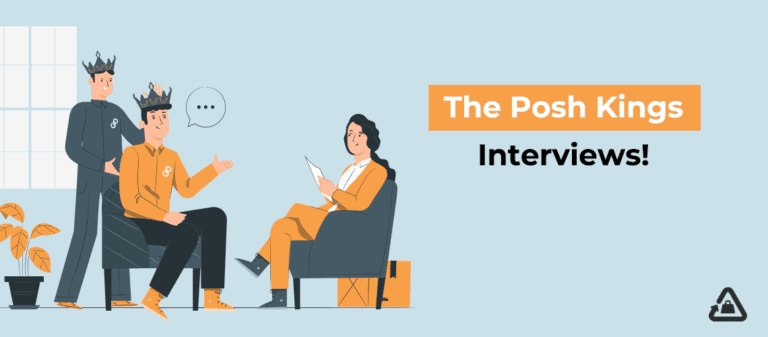How to Reprint eBay Shipping Label
Shipping labels are crucial for ensuring that your products reach your customers seamlessly. They contain all the necessary information for accurate delivery. However, situations may arise where you need to reprint a shipping label. Whether it’s due to damage during printing, printer malfunctions, or accidental misplacement, eBay provides a convenient solution allowing users to reprint shipping labels within 24 hours of the initial print, at no extra cost. If the 24-hour window has passed, users must purchase and print a new shipping label.
Why Reprint Shipping Labels?
Shipping labels are the vital tags that guide your packages to their destinations. Yet, various mishaps like printer errors, damage, or misplacement can necessitate a reprint. eBay’s flexibility within a 24-hour timeframe ensures that you can rectify these errors without additional charges.
How to Reprint eBay Shipping Label?
Step 1: Log in to Your eBay Account
Start by visiting the eBay website and clicking the “Sign In” button located at the top left corner. Enter your registered email address and password to access your account.
Step 2: Access Your eBay Seller Hub
Upon successful login, click on the “Sell” option at the top of the page. This action directs you to the “Seller’s Hub,” where you manage various aspects of your eBay store, including printing shipping labels.
Step 3: Navigate to Your eBay Listings
Within the “Seller Hub,” locate and click on the “Listings” option. This section allows you to view all your product listings. From the dropdown menu, select “Shipping Labels.”
Step 4: Locate Your Order and Reprint
In the “Shipping Labels” section, you’ll find a list of recent orders. Look for the specific order requiring a new label. Click the “Actions” button adjacent to the item and select “Reprint Label” from the dropdown menu.
Step 5: Confirm and Print
Proceed to print the label as you would with any document. Before clicking “Print,” double-check that the correct printer is selected, and all settings are accurate. Once confirmed, proceed to print the new shipping label.
Final Words
Mistakes happen, and eBay understands the importance of allowing sellers the flexibility to rectify shipping label errors within a 24-hour window. By following these simple steps within your eBay account, you can easily reprint shipping labels, ensuring that your packages are on their way to your customers without any hiccups.
Remember, maintaining accuracy and attention to detail when reprinting shipping labels is crucial to ensure the smooth delivery of your products to your customers. Always review and verify the information on the label before affixing it to your package.