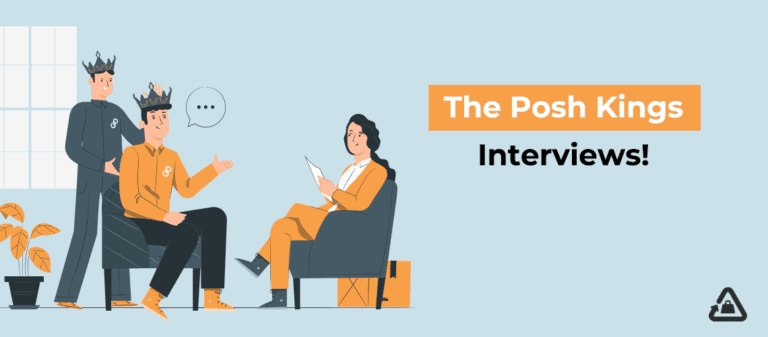Vinted Tracking Not Updating: What to Do?
Wondering why your Vinted tracking not updating?
Well, it’s a common problem that many sellers on Vinted encounter, and they often get confused and worried because failing to update tracking usually results in the cancellation of orders.
In this guide, we will explain the common reason why your Vinted tracking is not updating. Not only that, we will also explain how you can update tracking on Vinted, how long it takes, and what will happen if you don’t update the tracking.
So, let’s kick things off.
How to Update Tracking on Vinted?
Soon after you ship an item on Vinted, you need to mark the item as sent, and for that, you need to update the tracking number. Here’s how to do it:
- Go to the “Shipping Instructions” in the buyer’s conversion screen.
- Next, enter the valid “Tracking Number.”
- Lastly, tap “Item sent.”
It’s important for you to know that if you have used a Vinted-generated shipping label then you don’t have to add a tracking number.
Moreover, you need to have some proof of shipping (shipping receipt or label) by the time the order gets completed. Vinted may ask you for it in case any issue regarding Vinted shipping or parcel delivery arises.
How Long Does it Take for Vinted Tracking to Update?

It usually takes 24 to 48 hours for the tracking to update on Vinted. If it appears that the tracking status is stuck then be calm, as shipping sometimes takes up to 21 business days.
What Will Happen If I Don’t Update Tracking on Vinted?
If you don’t update the tracking details on Vinted within four business days after hitting “Item Sent” then your order will be automatically canceled.

To prevent this, you need to reach out to Vinted Support before the four-day mark. If you miss the 4-day time period, your order might still take up to a week to be officially canceled.
Once the cancellation is finalized, refunds will be issued to the buyer. So, it’s important to keep the tracking information updated to ensure smooth processing and avoid any inconvenience for both you and the buyer.
Vinted Tracking Not Updating – Reasons
You’re Entering Incorrect Tracking Number
If your Vinted tracking isn’t updating, then one reason could be that you entered the wrong tracking number. When you book a parcel for delivery, you get a number to track it. If you type that number wrong, Vinted won’t know where your package is. So, double-check the tracking number to make sure it’s right. If it’s not, fix it, and your tracking will get updated.
You’re Using Custom Shipping
When you sell an item on Vinted and you choose to use custom shipping, it means you’re not opting for the shipping providers that Vinted prefers, such as Evri, InPost, Yodel, and Royal Mail. This could be because you prefer a specific shipping company or you have your own way of sending parcels.

Now, the thing with custom shipping is that Vinted can’t track your package. This means that if you’re expecting the tracking information to show up on Vinted, it won’t happen. But don’t worry, there’s a solution!
If you’ve sent your item using custom shipping, it’s a good idea to share the tracking number and the carrier’s website with your buyers. This way, they can track their parcels directly through the carrier’s website.
But what if your buyer is worried because they can’t see the tracking details on Vinted? No problem! You can ease their mind by sending them shipping proof that includes the tracking number. This could be a photo of the shipping label, a tracking receipt, or even an email confirmation from the shipping company. Different carriers might have different types of proofs.
Once your buyer has this shipping proof with the tracking number, they can go directly to the carrier’s website and track their parcel there. So, even though Vinted might not show the tracking info for custom shipping, you and your buyers can still stay updated on where the parcel is.
There Might Be an Error in Vinted Tracking System
Sometimes, when you’re tracking your package on Vinted, you might notice that the tracking information hasn’t been updated. The reason for this could be an error in Vinted’s tracking system.
Imagine you’re checking the tracking info and you see that the courier’s website says the parcel was delivered, but the buyer hasn’t received it. This can be confusing and frustrating!
In this situation, it’s possible that there’s a glitch or mistake in Vinted’s tracking system. The information from the courier’s website might not be correctly synced up with Vinted’s system. So, even though the courier says it’s delivered, Vinted hasn’t caught up to that information yet.
To solve this issue, you can take a screenshot of what the courier’s website says about the delivery status. Then, you can reach out to Vinted support and show them the screenshot. This helps them see that there might be a problem with their tracking system and resolve it.
Frequently Asked Questions (FAQs)
What if a buyer is not updating the order as received on Vinted?
If a buyer is not updating his order as received then you need to wait for 21 business days. After that, the order will be marked as “delivered” automatically, and payment will be released to your account.
Who is responsible if a parcel goes missing on Vinted?
If a parcel goes missing on Vinted, the responsibility falls on Vinted Go. They are accountable for the loss and damage of the parcel from the moment the sender places it into the drop-off location until it’s delivered to the buyer or returned to the sender.