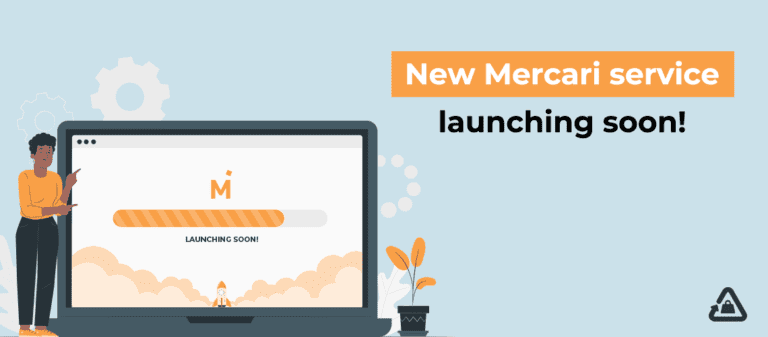What is MPN on eBay (Explained)
When selling products on eBay, you’ll encounter various terms and acronyms that might seem confusing at first. One such term is MPN. If you’ve been wondering what is MPN on eBay and why it’s important, you’ve come to the right place. This guide will break down everything you need to know about MPN and how it can benefit your eBay listings.
So, let’s begin:
Understanding eBay Product Identifiers
Before we discuss what is MPN specifically, let’s take a moment to understand product identifiers on eBay in general.
Product identifiers are unique codes or numbers that help distinguish one product from another. On eBay, these identifiers play a key role in organizing and categorizing the millions of items listed on the marketplace.
eBay uses several types of product identifiers to help buyers find what they’re looking for more easily. These identifiers also assist sellers in managing their inventory and creating more effective listings.

The main purpose of product identifiers is to make the search process faster and more accurate. With millions of items added to eBay daily, finding a specific product can be a challenge.
Product identifiers act as a shortcut, helping eBay’s search engine quickly locate the exact item a buyer is looking for.
While a product title might seem sufficient, it’s not always enough to pinpoint a specific item. Many products have similar titles, which often leads to confusion. This is where product identifiers come in handy, providing a more efficient way to identify and track items.
What is MPN on eBay?
Now, let’s find out what is MPN on eBay. MPN stands for Manufacturer Part Number. It’s a code created by manufacturers to identify their products internally.
The MPN is a series of numbers, letters, or a combination of both that’s unique to a specific product. It’s important to note that MPN is different from a model name or number.

Manufacturers use MPNs to keep track of their product lines and inventory. Over time, eBay and other e-commerce platforms have adopted MPNs as a way to identify products more precisely.
One key thing to understand about MPNs is that they don’t follow a standard format. Unlike other product identifiers, such as UPC codes, MPNs vary widely in length and structure. This is because each manufacturer creates their own system for assigning MPNs.
While this lack of standardization might seem confusing, it actually serves a purpose. When combined with the brand name, an MPN becomes a highly specific identifier for a product. This specificity is what makes MPNs important on platforms like eBay.
Also Read: How Old Do You Have to be to Sell on eBay
Why You Should Add MPN to Your eBay Listing?
Adding an MPN to your eBay listing might seem like an extra step, but it has several benefits:
1. Improved Search Visibility:
eBay’s search algorithm favors listings with complete and accurate product information. Adding an MPN will help your listing appear higher in search results.
2. Faster Buyer Decisions:
When eBay buyers see an MPN in a listing, they are more confident that the product is exactly what they’re looking for. This leads to quicker purchasing decisions and more sales.
3. Reduced Returns:
By providing specific product information through the MPN, you reduce the chances of buyers receiving a product different from what they expected.
4. Inventory Management:
MPNs make it easier to track and manage your inventory, especially if you sell similar products from the same manufacturer.
5. Compatibility Checks:
For parts and accessories, MPNs allow buyers to easily check if the item is compatible with their needs and requirements.
How to Add MPN to an eBay Listing?
Adding an MPN to your eBay listing is a straightforward process. Here are two ways you can add MPN to your eBay listing:
1. Through the “Add Item Specifics” Menu:
- When creating or editing a listing, look for the “Item specifics” section.
- Find the field labeled “MPN” or “Manufacturer Part Number”.
- Enter the correct MPN for your product.
2. Using eBay Bulk Listing Tool:
- If you’re listing multiple items, you can use eBay’s bulk listing tool.
- Look for the MPN field near the product title.
- Enter the correct MPN for each listing.
Remember, it’s important to enter the correct MPN. An incorrect MPN will lead to confusion and issues with buyers.
If you’re unsure about the MPN for your product, check the product packaging or contact the manufacturer directly. Don’t guess or use a placeholder – it’s better to leave the field blank if you’re uncertain.
Also, be aware that not all product categories on eBay require or even allow MPNs. eBay provides a list of categories where MPNs are applicable. Always check that list before adding an MPN to your listing.
Final Words
Understanding what is MPN on eBay will help in making your selling experience better. While it might seem like an unnecessary detail in the listing process, the benefits far outweigh the little effort required.
By including MPNs in your listings, you’re not only improving your visibility on eBay but also helping your buyers find your listed products easily. This leads to increased sales, fewer returns, and a better overall experience for both you and your buyers.
Remember, when you are selling on an online marketplace like eBay, every advantage counts. Using MPNs effectively is one way to set your listings apart and provide a better shopping experience for eBay users.
As you continue to optimize your eBay selling strategy, make it a habit to include MPNs whenever possible. It’s a small change that can make a big difference in your eBay success story!